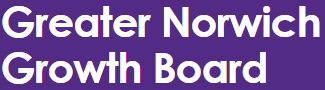GNIP Project Pipeline accessibility statement
The Greater Norwich Project Team has made every effort to ensure that the GNIP Project Pipeline dashboard is as accessible as possible. However, certain elements remain inaccessible due to limitations within the Power BI software and the specific visual elements used. These limitations are detailed below.
The data in the dashboard is presented in an accessible Greater Norwich Infrastructure Plan 2025 document.
Inaccessible elements
Power BI, Microsoft software:
- Line and word spacing are not controllable yet in Power BI
- Power BI may truncate longer titles which cannot be manually adjusted
- Y-axis labels cannot be made horizontal
- It is not always possible to control font size within visualisations due to Power BI preset formatting.
Visual elements within the dashboard:
None.
Power BI accessibility features
Power BI has accessibility features built in to help navigate the dashboard:
- Find out more about high contrast modes
- Find out more about keyboard shortcuts in Power BI
- Find out more about screen readers
- Find out more about focus and view modes
Alternative format
To view the visuals in the dashboard in an alternative format, press Alt + Shift + F11 or click on the three dots in the top-right corner of the graphic to display the data in a table format.